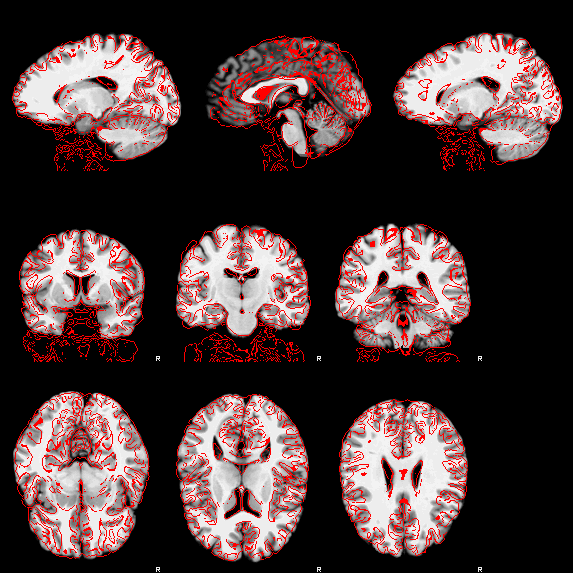One of my first tasks when we switched our fMRI data analyses from our in-house code to using AFNI was to come up with a way of checking the alignment two MRI images. This could be either 1) EPI images to the anatomy or 2) individual subject anatomy to that of the standard space (MNI) template. If you are primarily interested in checking the registration between two images in AFNI, you can use the -AddEdge option of align_epi_anat.py or @AddEdge to create overlays. Alternatively, and perhaps a better solution for automatically creating registration images is to use FSL’s slicer and slices programs. These programs can easily generate nice overlay images to see if your registration is in the ballpark.
The syntax is slices <input1> <input2>. In this case it was: slices refbrain.nii mybrain.nii
One important thing to keep in mind is that the images must be the same size. You can use 3dresample to change the image sizes to be the same (if they aren’t already).