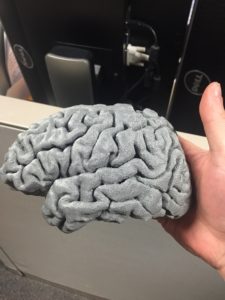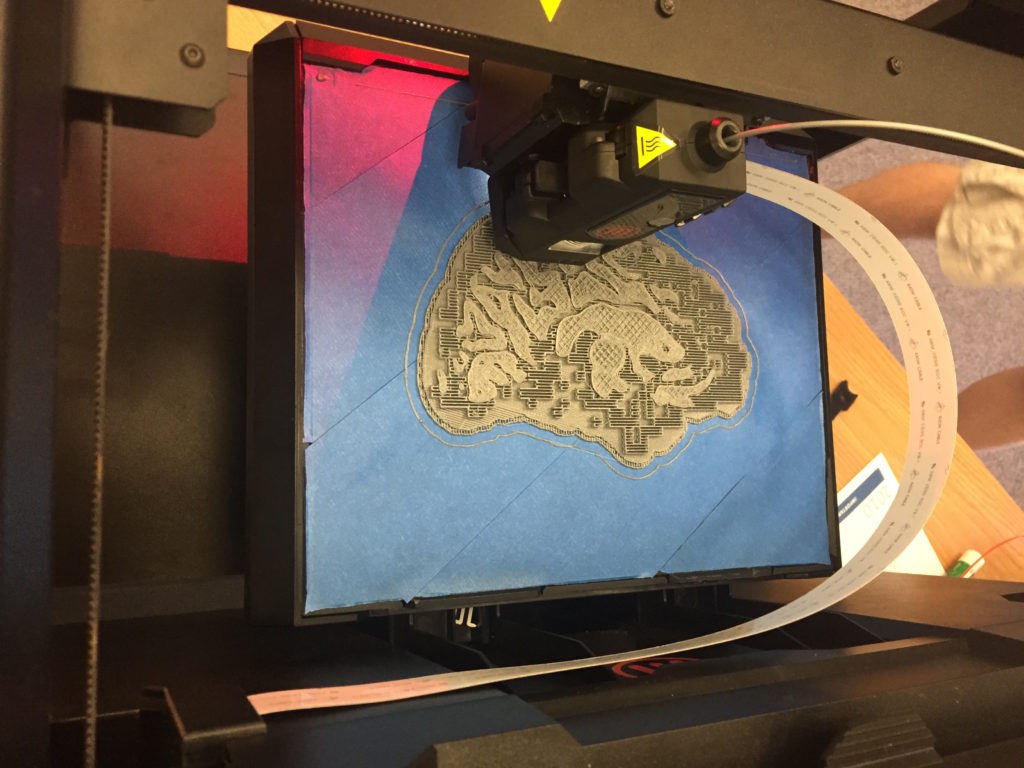
It’s been about five months since I last updated, and for that I’m somewhat apologetic. Things have been busy and I’ve been trying to figure out a series of topics to post on for the next series. So rest assured, there will be more analysis guides in the future. BUT today is all about how to 3D print a human brain. Before I begin, as with everything in MRI: There are many ways to actually accomplish this. This is just the way that I managed to print it. And of course if you don’t feel like going through the steps yourself, you can always pay someone to do it for you!
- Find a 3D printer. It turns out this isn’t terribly hard!
- Get an MRI. Preferably a T1 suitable for processing in Freesurfer.
- Process the brain in Freesurfer. I’ve posted a few tutorial on rapid processing of brains in Freesurfer, and related Tracula.
- recon-all -s YourBrain -i /path/to/file/YourBrain.nii.gz -all
- Wait a really long time (actually only about 5 hours on a 4Ghz Retina iMac)
- Optionally (recommended) hand correct the segmentations to correct artifacts
- Convert each hemisphere to an STL file
- mris_convert $SUBJECTS_DIR/YourBrain/surf/lh.pial ~/Desktop/lh.YourBrain.stl
- mris_convert $SUBJECTS_DIR/YourBrain/surf/rh.pial ~/Desktop/rh.YourBrain.stl
- Review your mesh, you can do this in SolidWorks
- Load each STL file into whatever software came with your 3D printer (SolidWorks & Meshlab in my case)
- Send the job to your printer and prepare to wait a long time (~13 hours here) per hemisphere.