Typically when we smooth (aka spatial filter) our fMRI data using a fixed kernel size. And as we know, the size of a smoothing kernel makes some difference in the final results (see below). This shows a group analysis map, the results are more shocking on single subject maps.
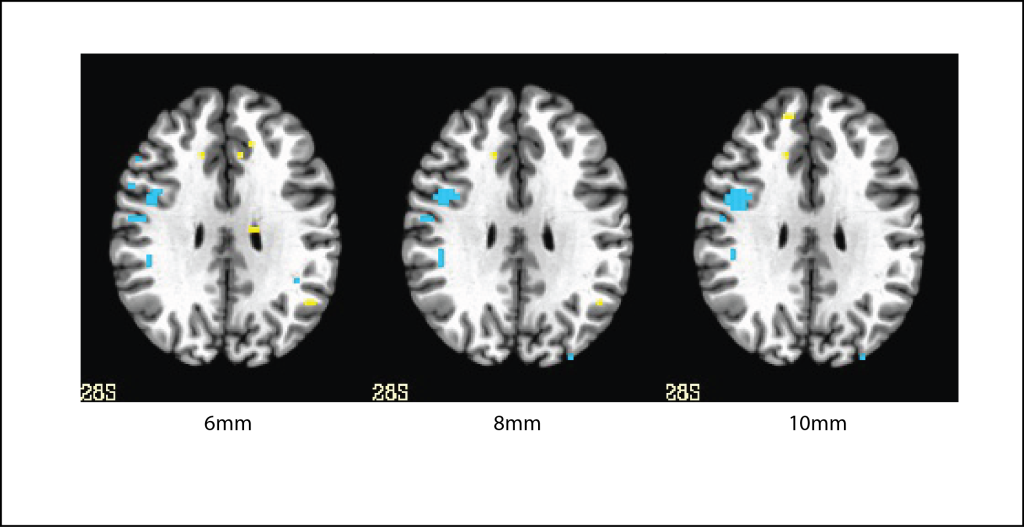
The common misconception is that you are smoothing your data to whatever level you set the kernel size to (if you use AFNI’s 3dmerge or SPM’s Smooth tools). When in fact you are adding smoothness to the data. Data coming from different scanners, depending on a host of values (TE, TR, FA, Field Map) may have different inherent smoothness values. If you are doing cross-scanner comparisons or just concerned about having similar levels of smoothness across your participants, you’re in luck because there are of course AFNI tools to help you.
1. 3dFWHMx will allow you to estimate the smoothness of your data. In a previous post on Group Analyses, I talked about how to use this in conjunction with 3dClustSim to estimate significant cluster size based on the smoothness of the errts dataset.
2. 3dBlurToFWHM can go one step further and instead of applying a smoothing kernel and then having to estimate your smoothness, this tool will actually iteratively smooth the image until it reaches a final FWHM smoothness value. Perfect for performing cross-scanner comparisons.
What’s better, you can use these tools on datasets not processed in AFNI, courtesy to all AFNI tools working on NIFTI formatted images (as well as the AFNI style HEAD/BRIK). Of course if you use AFNI, you can add this to your afni_proc.py processing stream by adding the line “-blur_to_fwhm”.