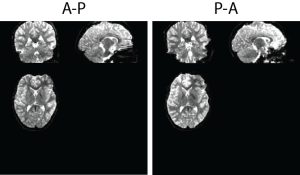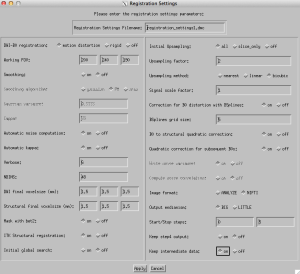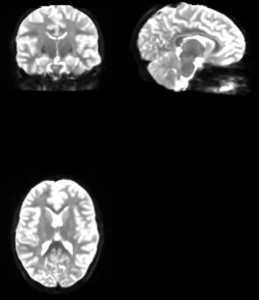In Part 1, we covered how to preprocess your Diffusion Weighted Images (DWI) for “correction” of movement, eddy currents, and other artifacts in your data. In Part 2, we covered fitting the tensors and exporting the resulting data to AFNI or other packages. Today we continue by talking about an additional feature of TORTOISE, which is combining data from sequences with different acquisition parameters – specifically the “b-up and b-down” sequences where one DWI run is collected in one encoding direction (Anterior to Posterior) and a second run is collected in the opposite encoding (Posterior to Anterior). You’ll notice in the DWI images below, that the distortions are different for the A-P image (left) and the P-A image (right). Specifically, the A-P image shows some indentation into the frontal lobe seen in both axial and sagittal views, in the P-A encoding you may notice that this distortion isn’t as clear and there’s some distortion to the visual cortex.
Note that images could also be Left-Right and Right-Left encodings, the impotence here is that you have two “balanced” collections of DWI data in two encoding directions. If this is sounding a bit familiar, it’s because other software tools (like FSL) have implemented similar functionality in recent releases. Head over to Andy’s Brain Blog for a nice writeup of using topup and eddy.
The tool to do this in TORTOISE is bup_bdown_vm and is available in the DIFF_PREP section of the analysis package. In order to use this tool, you’ll first need to preprocess all of your data in TORTOISE’s DIFF_PREP tool. One important change is to make sure that you turn on the option for “Keep intermediate data”, as TORTOISE will need these files to perform a single transformation incorporating the motion, eddy current, and encoding direction corrections all at once!
Once you have run DIFF_PREP on both of the encoding directions, you will run the new tool – bup_bdown_vm. Start the tool just as you have the DIFF_PREP/DIFF_CALC in the past (you can double click it on a Mac).
Here you will select your up and down data list files. These are the DWI_AP_up.list and DWI_PA_up.list files (your file names may vary). We are selecting the _up.list files. For the structural image, you should select your T2 image (or T1 if you don’t have a T2), and then I usually leave the other options at their defaults.
When you click “Process” go for a very long walk, as this process can take several hours (6 hours on one of my datasets). Fortunately you can continue to do other things on your computer during this time. For those who might be thinking “wow, that’s a really long time!” I can say that FSL’s tools can also take quite a while to do a similar process. Granted they may be slightly faster but they’re also working differently. Once the process finishes, you’ll need to still run the DIFF_CALC steps to fit the actual tensors.
You can see that the process has done a nice job of correcting the distortions in both the anterior and posterior portions of the head when looking at the b0 image.
On my list is to compare the performance of FSL’s tools to TORTOISE. Though I suspect the good folks over at NIH have already done some of these comparisons!